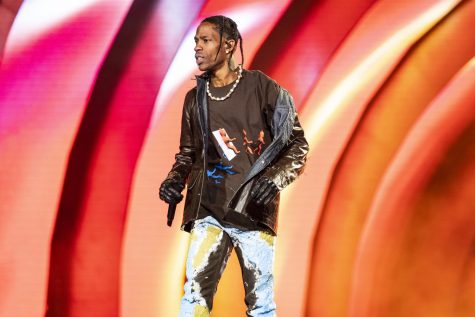COVID-19 and it’s Affects on Court Proceedings
“Most of the important things in the world have been accomplished by people who have kept on.” – Dale Carnegie.
Due to Covid-19 in Colorado, a series of instructions for how to use Zoom for a court case were released by The Honorable Michael E. Romero, Chief Judge. All of the information was released on the District of Colorado website.
Zoom poses security risks to not only judges and attorneys, but also to witnesses so the court can disable some Zoom functions.
“For security and enforcement of court standards, the court may disable Zoom interactions (such as chat, screen share, whiteboard, Q&A, raise hand, react, etc.).”
To ensure that every trial is fair even online, a list of tips and tricks on how to have the best quality on Zoom are shown.
“1.) Avoid using a mobile device if possible. Although tablets (iPads) and smartphones can be used, they are very limited, and the performance is inferior. 2.) Avoid using battery power only (laptops, etc.). Plug into a good power source while in a Zoom meeting.”
For additional security, any recording of the Zoom sessions are prohibited and may result in punishment. This is to ensure identity’s and personal information are secure.
“Any recording of a court proceeding held by video or teleconference, including “screen-shots” or other visual copying of a hearing, is absolutely prohibited. Violation of these prohibitions may result in sanctions deemed necessary by the court.”
Recently a viral video of a lawyer who could not get his cat filter turned off on Zoom surfaced. The video shows how difficult Zoom can be, and also gives us a nice laugh.
Times are tough right now, but we can make it work. COVID-19 is makes us adapt to new living conditions, but it is important that we keep having hope.